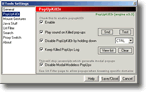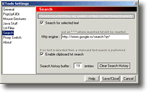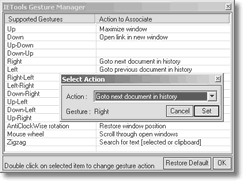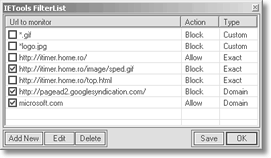Status: Working On ver 2.x

Latest version v 2.3.3.1 [what's new]
last update: 18 december 2004
since april 2004
IETools = PopUpKill3r + MouseGestures + Skins- PLUGIN for Microsoft Internet Explorer
|
PopUpKill3r - the ultimate popup killing machine; will stop popups as you surf the net but will not interfear your normal browsing as other popup ad stopper software. Test your PopUp Killer here
MouseGestures - hold down right mouse button and draw;
Other Features
|
Note:
All versions r UNICODE-less;this
means that IEtools plugin won't work as it should be on those UNICODE
html pages (UTF-16 etc.);it will be fixed in next
versions;
IETools is based on PopUpKill3r
engine v 2.0; for an older version of PopUpKill3r click
here
On IExplorer 5.0 this plugin
won't work well; Recomanded - IExplorer 6 or higher!
What'new:
- bugfix not showing
Images/PageRank on google/yahoo search if no java action selected in
IETools options;
- 2 options inside
wheel iexplorer list to "close all" , "minimize all"
iexplorer windows;
- kill alert/confirm
MessageBoxes only if not on click;(excluded javascript killing)
- Spy++ try now to
show images/flash source file path;(my lame IHTMLElement src parser)
- bugfix Clipboard
blocking copy/paste when "Enable clipboard txt search" not
set;
- fixed known bug : crash from time to time when open then close more instances of iexplorer..[when closing last iexplorer window];this bug was related to compiler code generation setting..switching from multithreaded to multithreaded dll solved the problem;
v.2.3.0.1 [9 october 2004]
- option to show a little preview image of linked page when searching with google; [see image]
- option to insert
PageRank like "GoogleToolbar" beside each site found in search
result;
Note:last 2 options run serverside scripts,so if the servers r down you won't see nothing; - block Modal/Modeless dialogs use now hooking windows messages technique..javakilling also;
- fixed a routine not blocking popups on refresh (javastuf onclick history.go(x));
- using the same hooking windows messages..i found a way to kill alert,confirm javascript generated MessageBoxes;
- IETools will make
a pleasure surfing on most agressive sites:you'll have popup menu to
save what you want,you'll see where the links points in iexplorer statusbar
to avoid voting or navigation to unwanted sites,the webpages won't change
their size,no alert/modal messageboxes;
Note:IETools handle most of situations..this means that isn't infallible!!
- fixed a bug causing iexplorer to stop responding;
v.2.2.1.1 [4 october 2004]
- implemented that skin stuff;
- fixed a bug in
proxy switching code;
Note: you will need to perform a "refresh" mousegesture action to apply settings change to others msie instances; - skinned msie conetxt menu;
- smart context menu...menubreaks and disabled items, will be removed;
- finally option to not load IETools builtin css;(black&flat scrollbars..hover on links);soon exeternal CSS;
- option to kill window javascripts like moveTo resizeTo;
- "kill statusbar modifiers" kill also self.status;
- save last date
when "reset" "killed popups/visited pages" number;
SkinLib related "bugs" :
-iexplorer window text shows only one char on ie6;
-ietools context menu integration won't work on skinned menu;
-icon in iexplorer status bar won't be shown in skinned mode;
-iexplorer tolbars wrong skinned;
-messagebox "..blabla trial version of SkinMagic"
Be a sponsor.. donate to help me buying SkinMagicLib and develop IETools!
v.2.0.0.1 [30 may 2004]
- fixed a bug which
crashed msie when opening link in new window from mouse gesture;
- new
interface!;
- choose to show
icon in msie Statusbar;
- setdeep/clear Search
History;
- proxy switcher;
- log how many visited
webpages;
- ietools.dll at
the end around 332K;reflected on download size (see what's after download
size..with + means de difference in kb from last version)
v.1.8.0.1 [27 may 2004]
- fixed link detection
routine;on some iframe (InsideFrames) tags..it wasn't able to detect
element clicked on, in result no new window onclick;
- antidrag/antiselect
killer; this is for all tag elements;
- anti onload/onunload
killing option; working only on <body> tag; 90% of popup windows
starts from body tag;read msdn for put_onload..to see all interfaces
which can fire this event;i won't implement blocking for all :) TAKE
CARE some sites won't work if you check this options. See again http://windowsupdate.microsoft.com;if
you select "kill timers" or "kill onload/unload"..the
update won't start!!
- FilterList which
allow PopUps on specific sites/domains;block download for specific files;the
custom filter works with " * ";Example:"
*.ico " will block download of all
url's ending with that extension;can be used like this too "
*adds* " in which case..all urls containing those letters
will be blocked;
- SpyWindow resizing;FilterList
window also;
- new feature:"Jmp2Url";if
selected text or clipboard text is an http address..if this option is
checked..when draw "Z"orro for searching, msie will go to
that address instead searching for text;
- Mouse gestures
can now be associated!
Note:
-an msie instance is a standalone task which can be identified in Windows Task Manager;each instance can have more than one iexplorer windows attached;
-when you change GesturesAssociation or UrlFilter you will need to restart other instances of iexplorer in order to become active;the modifications will work instant only on msie instance where you've changed them;
-as a workaround you may want to perform a Refresh mouse gesture to update modifications in other msie instances;
v.1.7.2.1 [22 may 2004] Stable Version [ i hope ]
- fixed a bug which caused msie crash on some sites;related to APP interface implementation;
- this version is
much more stable than last two which i thing shouldn't be released ;p;
- changed routine of enumerating IExplorer windows;now works fine under w98 too;added option to see in that wheellist, Explorer windows too;
- "Save files" img/flash/java/sound..2 nights of hard working to build this feature;i'm new in COM programming;spending more time reading docz and posting on msnewsgroups;learned more about msie DOM,thread sincro,browser cache;writed a parser to get Flash links from IEHTMLElement interface;
- ietools.dll around
252K;
- find that a program
called IEToolkil will block normal running of IETools;due to a lack
in IEToolkit code i thing...;Spy Window will not show any text;also
some javascript disabeling methods will not work;fix: uninstall IEToolkit;
- fixed a bug;timers
were killed even checkbox not checked;(forgot to put {} after an if);http://v4.windowsupdate.microsoft.com/en/default.asp
refuses to start a cause of this;
- Search
History;
- when killer is
active a green icon will stand in iexplorer statusbar;this will show
that surfing is done in protected mode;when a popup is killed this icon
will turn to red;
- will
allow new windows when clicking on flash items;will
allow open OnMouseDown and OnMouseUp too;
- images in WheelScroll
window..will show you which is the active window;
- enhanced SpyWindow;search abilitys;new feature "Spy++",this will let you see element TagName under cursor [requires msie 6],and MSIE child windows classname;
- enhanced KillMenuModifiers scheme; go to http://windowsupdate.microsoft.com and see 4 yourself..you have rightclick meu :)
v.1.6.0.1 [14 may 2004]
- changed killer
link_click detection routine in order to work on win9x as good as on
XP/2k;
- UNICODE-ized;there
is a probl. win9x doesn't support Registry functions as unicode!i'm
looking forward to find a solution for not releasing 2 separate versions
:)
- fixed a bug with
showModalDialog javascript function - not blocked;Note if u choose to
block this script..then all showModalDialog scripts will be disabled..even
good ones..triggered by mouseclick!;there will be no sound telling that
a popup was hooked because newwindow will never be called so.. if u
notice a link that doesn't open on mouseclick this should be probably
the cause;
- SpyWindow shows
now more text..0xffffwin-9x 0xffffffff-WinNT;
- search selected
txt on wide chars(chinese etc.) won't work..google handle strings differently
for those languages..."q=%a%b%c%d.."..where a,b,c..bytes..and
0xab==TCHAR;
- fixed clipboard
format for _UNICODE/ANSI;just copy some text..open IExplorer and draw
"Z"orro;
- fixed search string
on w98 when Z-search;
- msie page will
not scroll when selecting RightClick+MouseWeel;
- option to not download
.js + files over a given size;"All images" MIME style..will
be blocked all reported Content Type: image/xxxx;Block "All video+sound";
- changed url file
detection routine..when hide images;Ex 4 http://somehost.com/imagex.gif?text:http://aaa%20
the image link after hiding images will show img-imagex.gif;previous
versions..img-imagex.gif?text:http://aaa%20;
- option to autohide
images when download complete;now u don't need to open context menu
to hide images;
- fixed some bogus
which crashes msie;still to fix more :)
- "Disable StatusBar
modifiers" works now much better; also "No Context Menu modifiers";
- option to disable
script timers...timers have to do with popups or animation stuff in
most of cases;
- option to run an external script after each frame is loaded;(For experts,the code is executed on DISPID_NAVIGATECOMPLETE2;see Boxify.js inside instalation dir;
v.1.5.0.1
[8 may 2004]
- added whitelist;on sites listed there,IETools will allow popups;to add a site to ehitelist see IETools menu from IExplorer context menu!
- add SpyWindow..will let u see what IExplorer try to download..aka html/gif/flash etc.
- block downloading images;this will speed your browsing actions!Note:only when downloading from "http://"..not from "file:///";
- block oncontextmenu javascripts;now you can have IExplorer context menu on those pages;
- "hide images" will show a link like img-aaa,where "aaa" is the name of file pointed by the url of linked image;if no pointng file will show only an "img lnk" text;
- "Search 4 selected text" will first search if some text is selected on browser frame,then will try to get the text from clipboard;implemented as gesture too,draw "Z" to see;
v.1.2.0.1 [3 may 2004]
- kill status bar modifiers (those nasty window.status javascripts);
- hide images from IExplorer context menu;linked images will show a "lnk" text when hide;
- search dialog with font colouring and anchors between places where text is found;
v.1.1.0.1 [1 may 2004]
- find a way to not treat iexplorer as a popup when click a link in Outlook;
- mousegestures are
available now soon after new iexplorer instance is started;
- right click + mouse
wheel => scroll through IExplorer windows;win98 invalidate() suckz;
- maximize+restore
as gestures;
- select some txt
then right click menu will have an "Search for selected txt"
on google option;
- changed link detection
routine;now leftclick+dragdown to open link in new window works on win98
too; so IExlporer 5.0 supported;this was
a real pain in the a.. :)
- tuned up some killing
techniques based on http://www.popuptest.com/
;supported all common popup techniques;
- tested here: http://www.popup-killer-review.com/intelligent-popup-stop.htm
;PopUpKill3r engine rates 86-100%
- IETools has a builtin
CSS style..that's why you see black scrollbar fonts and links different
than IExplorer without this plugin;in future versions i'll add an option
to modify this;
- option to disable
Modal/Modeless script Dialogs which can't be catched onclick;
- delete killed list,reset
killed number;
- script errors can be now ignored;especially when disable ModalDialogs because this generates some errors;this will let a left statusbar of IExplorer clean of errors :)